Beta Testing the New Kraken Universal Smartphone Housing App
April 30th, 2022

All photos (including topside photos) in this article were captured with a Samsung Galaxy S22 in a Kraken KRH 05 Universal Smartphone Housing with a Depth & Temperature Sensor and a Kraken video light. As the title of the article says, the New Kraken App is still being beta tested, so there will likely be some changes made to the final app. The new app will be hosted at different app store links than the current app. To keep up to date on when and where the app will be released, subscribe to our newsletter here.
One of the coolest aspects of working at Bluewater Photo is that you get to dive with new underwater photo gear all the time. But perhaps my favorite part of the job is when a gear manufacturer like Kraken Sports reaches out to us to help out with the development process. Needless to say, I jumped at the opportunity when Kraken asked us if we wanted to beta test the new Kraken App. After multiple dives with the new app, we're giving you a sneak peek at some of the newest features on the app that will be available for Kraken Sports universal smartphone housing users.

Order Your Kraken Universal Smartphone Housing Now at Bluewater Photo!
Kraken KRH-06 Universal Smartphone Housing
Kraken KRH-05 Universal Smartphone Housing with Depth & Temperature Sensor
SeaLife SportDiver Smartphone Housing Pro 2500 Set (with Video Light)
Available Packages:
Recommended Wet Lenses for the Kraken Smartphone Housing:

Kraken KRH05 Pro Universal Smartphone Housing in the Field
How Does the Kraken Universal Smartphone Housing and the Kraken App Work?
The quality of your underwater photos with an underwater smartphone housing is only as good as the app. Your app is what determines the functionality of your phone camera when it's in an underwater housing - including what lenses your phone uses, if it can take RAW photos, whether you can capture selfies, etc.
For those of you that are new to taking your phone underwater, smartphone housings are actually fairly ingenious in their design. The Kraken smartphone housing controls your phone via a bluetooth connection and the Kraken app. Unlike a dedicated underwater camera, there is no need to have a physical interface between the buttons on the housing and the screen on the phone. After you open the app on your phone, the smartphone will connect to the housing via a bluetooth connection. The app will go into "photo" mode and you can control all of your settings with the buttons on the housing, without ever touching the camera itself. It's a fairly smooth process.

Photo Mode in the New Kraken App
After your phone is connected, you can close the housing and vacuum the housing up with a vacuum pump. The housing will analyze the internal pressure and let you know if your seal is working. As long as the housing shows a green light, the seal is good and you are good to go in the water. If a drop of two of water does get in the housing, there is a built in moisture alarm with an audible alarm so that you can hear during your dive if something goes wrong. I know many people are a little hesitant to bring a precious device like their smartphone underwater. But I've never felt an anxiety about the integrity of the housing because as long as my housing had a green light showing the vacuum seal was good, I could dive without a second thought to the safety of my phone.
Once you're ready to get in the water, you might want to consider options for underwater lighting. Underwater lights can be attached to your smartphone housing with a tray and arm system. At depth, color is lost in your underwater photos and videos due to a process called light attenuation. This is what gives underwater photos a blue or green look. But if you add an underwater video light to your system, you bring back white light and colors in your footage. Our favorite lights for the kraken universal smartphone housing include the Kraken Hydra 2500, the Kraken Hydra 4000 WRGBU, and the Kraken Hydra 6000 WRGBU.
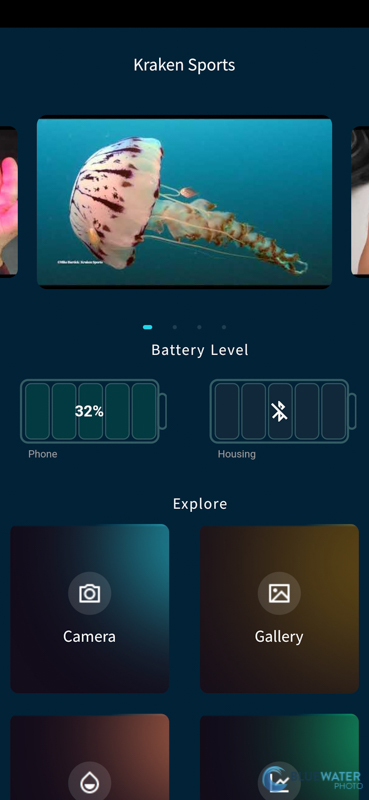
Updated Features in the New Kraken App
There are a number of exciting new features in the new Kraken app that were not available on previous versions of the app. These include:
- Wide angle and selfie camera functionality (if the phone supports it). Additional cameras will be added in the future. Many of the photos in this review were captured using the wide angle lens.
- RAW photo capture (if the phone supports it)
- An improved user interface
- Atomatic dive logs with the Kraken KRH 05 Pro Model
- ISO and shutter speed adjustment
- Compass mode
- Autofocus and manual focus adjustments
- 4K video (if the phone supports it)
- One step, in-app color correction
- In-camera flash photos

Two fish eating anemones photographed with the new Kraken app installed on a Samsung Galaxy S22 in a Kraken KRH05 housing with a Kraken video light. Photographed in wide angle mode - 5mm, f/1.8, 1/50, ISO 136
Our Favorite Features During Our Beta Tests
Selfie Mode!
This one is a little vain, but it's fun. After all, what's the point of a smartphone if you can't take a selfie? The new Kraken app allows you to take selfies at any time, including underwater. You just scroll to selfie mode, select it, and start shooting. We had a lot of fun with it. You just have to make sure your phone is positioned in a way so that the selfie camera isn't blocked by the housing. We didn't push our phone in quite far enough, so there's a little blurry bar on the right side, but next time we'll get it right!

Getting Ready to Get in the Water

In water selfie

Kelp-stache, redefining fashion. An underwater selfie - a new feature on the Kraken app.
Internal Flash Capability
Getting good color in underwater photos is always tricky. A little bit of artificial light goes a long way in adding color to your photos. The new Kraken app allows you to turn on the flash built-in to your smartphone while you take a photo. It doesn't add a ton of light and color underwater (a video light is best for that), but it certainly adds some. It's important to note that the flash won't "flash". The light just turns on in your smartphone and shines through the glass panel.
RAW photo capability
RAW photo formats allow you to edit photos with the original data captured by your smartphone. This means you'll get more details and better colors when you're editing. Almost all professional photographers edit exclusively in RAW. Seeing this feature enabled on smartphones is a huge step towards professional quality photos.

A clown dorid photograpged with the Samsung Galaxy S22 in a Kraken universal smartphone housing. 1/120, f/1.8, ISO 60
Wide Angle Lens Compatibility
The new Kraken app will be compatible with smartphones that have wide angle lenses. A wide angle lens is very useful for getting close to your subjects while still having the subjects stay within the frame of your camera. When you get close to subjects underwater, you get better color and detail because less water is between you and the subject to filter out light.
ISO and Shutter Speed Adjustments
Adjusting your exposure is an essential tool when taking underwater photos. For those who are interested in photography and shooting in manual, this is a nice improvement to the Kraken app, despite not having full manual control. Being able to set your shutter speed also allows you to capture photos without motion blur.
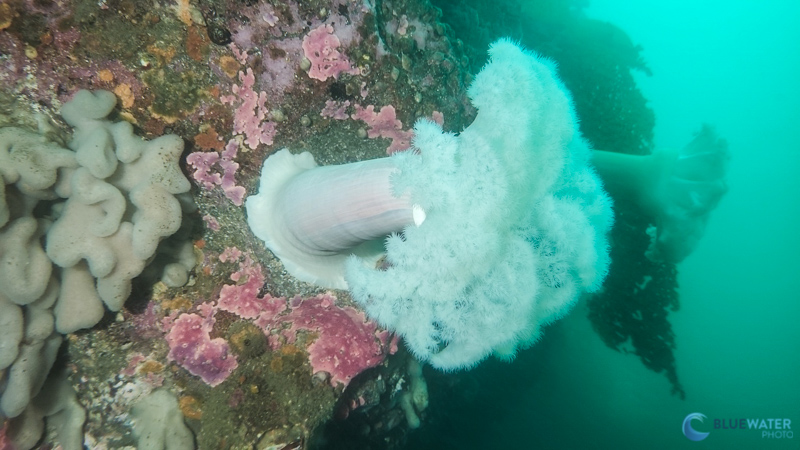
A cold water reef scene featuring metridium anemones captured in the Pacific Northwest using the new Kraken app
4K Video
Overall, we loved using the 4K video mode on the new Kraken app. The video from the Samsung Galaxy came out nice and crisp with good colors and detail. We'll post a couple of clips here shortly.
Our Final Thoughts After Beta Testing the New Kraken App
Overall, this app is going to make the Kraken universal smartphone housings a very appealing option for new underwater photographers and those who are looking to downsize their systems to something affordable and easy to travel with. After all, it's a pretty incredible concept that you can now take photos, edit them, and post them - all in one device!
The addition of a RAW photo mode and exposure controls are essential for photographers who want to do more than just point and shoot. We loved having more control over our photos and were able to play creatively with them. The wide angle lens mode allowed us to get close and capture lots of color and detail - especially using a Kraken video light. But perhaps our favorite aspect of the new app is the selfie mode....who doesn't love selfies?
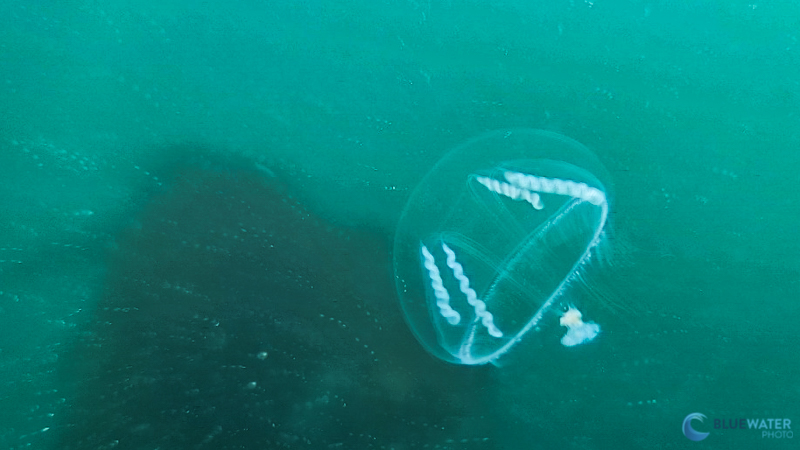
Despite using the wide angle lens, I was able to focus quite close to this little jellyfish. The motion in the water created a cool affect in the background. Photographed with a Samsung Galaxy S22 and the new Kraken app. f/1.8, ISO 79, 1/100
When and Where Do I Get the New App?
The new Kraken app is coming soon! As with any software, there are a few kinks to be worked out and we're helping Kraken test it out. We will be updating all our subscribers to the launch of the new app via our email newsletter, so subscribe to keep up to date!

An ambient light photo of bull kelp captured with a Samsung Galaxy S22 in a Kraken KRH 05 housing and the Kraken app.




